My Print Screen v.4.2.0
Advertisement
Description
MyPrintScreen is free image capturing software. Using MyPrintScreen you can take high-quality screenshots by pressing the Prt Scr button. Integration with Windows OS allows to simplify the screenshot making process which greatly saves your time. You can download a captured screenshot or upload it to our server. If you choose to upload a screenshot to the server, youll get a shareable URL to your screenshot.
- Rate:
- Release Date:08/05/2022
- License:Freeware
- Category:Graphics Editors
- Developer:My Print Screen Software
- Downloads:14
- Size:6.45 Mb
- Price: Free
To free download a trial version of My Print Screen, click here
To visit developer homepage of My Print Screen, click here
Advertisement
Versions History
| Version | Date Released | Release Notes |
| 4.2.0 | 05.08.2022 | 1) Optimized the speed of uploading screenshots to the server 2) Added localization into 12 languages: English, Deutsch, Español, Português, Français, Italiano, العربية, Nederlands, ไทย, Tiếng Việt, Türkçe, Bahasa Indonesia. 3) Fixed some bugs |
System Requirements
My Print Screen requires Win2000, WinXP, Win7 x32, Win7 x64, Windows 8, Windows 10, WinServer, WinOther, WinVista, WinVista x64.
My Print Screen v.4.2.0 Copyright
Shareware Junction periodically updates pricing and software information of My Print Screen v.4.2.0 full version from the publisher using pad file and submit from users. Software piracy is theft, Using crack, password, serial numbers, registration codes, key generators, cd key, hacks is illegal and prevent future development of My Print Screen v.4.2.0 Edition. Download links are directly from our publisher sites. Links My Print Screen v.4.2.0 from Bittorrent, mediafire.com, uploadfiles.com, hotfiles.com rapidshare.com, megaupload.com, netload.in, storage.to, depositfiles.com and other files hosting are not allowed. The download file is obtained directly from the publisher, not from any Peer to Peer file sharing applications such as Shareaza, Limewire, Kazaa, Imesh, eDonkey, eMule, Ares, BearShare, Overnet, Morpheus, BitTorrent Azureus and WinMX.
Review This Software
More My Print Screen Software
Advertisement
Print Screen Deluxe v.7.0
Print Screen Deluxe is a powerful screen-capture program that grabs text, images and videos from your screen. This program lets you capture sequences from games, DirectX presentations, CAD programs and more.
RobSoftware Print Screen v.1. 9. 2002
RobSoftware Print Screen brings your Print Screen key back to life. With the touch of a single key, you can print the full screen or the active window to any printer.
Print Screen Works v.6. 9. 2003
Print Screen Works is a screen capture program. Besides taking snapshots, this program allows you to print, fax, email, and save them.
Print Screen Replacement v.1.0.0.3
This little helpfull service let you take and edit screenshots faster. No more need to lunch paint and paste screenshot before you have a file. Print Screen Replacement will create a jpeg file with 1 click of the Print Screen button!
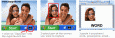
Print screen capture v.3
ZapGrab is a print Screen capture software. Free screen capture software to capture screen area or full screen. Fast print screen software for image editing. Software to capture screen.
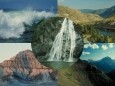
My Photos Screen Saver
My Photos Screen Saver displays photos from your collection in the slideshow mode with added impact of many visual effects and settings. Simply add your photos on My Photos Screen Saver's settings tab to have the computer display them when
DevExtras - Print Screen v.2. 1. 2001
DevExtras Print Screen enhances this screen capture functionality by providing on-screen selection to define exactly what is copied, an image editor to make minor adjustments/annotate the captured image and finally options on what to do with the imag
Aquarius Soft Windows Print Screen v.1.0.0.1
No more multi-steps hassles while you can print instantly in 1 easy step. Aquarius Soft Windows Print Screen is a simple and fast software that lets you instantly go from print-screen (screenshot) to printer in one-step.
Print Screen 2000 v.8.0
Press Print Screen to print the entire screen. Press Alt Print Screen to print the Active Window.
My Personal Screen Saver v.1.00
Create your own screen saver! My Personal Screen Saver already includes a selection of beautiful images, original music, and uplifting quotes. But you can add your own, and change it completely! Twenty original photographs from the Canadian
Automatic Print Screen With Email v.2.2
GatherBird Automatic Print Screen with e-mail is a Windows utility that saves print screens on a time interval of your choice. Each print screen is saved to a file as a BMP, JPG, or PNG format.